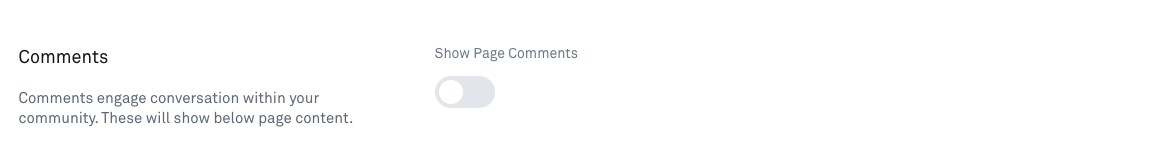How to use the Content Page
A content page gives you the ability to create a page in a hub that provides additional content for members.
The Content Page Settings area is where you can set your main content page information such as titles, page content and toggle comments on or off.
The Tab Title area is the text that will appear on the home page of your hub.
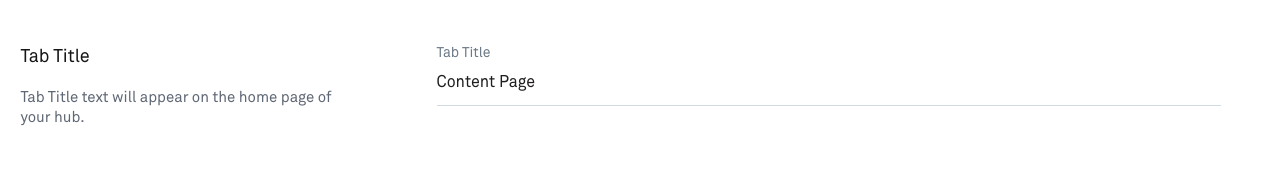
The Page Titles will appear at the top of your content page and you have the option to choose how it will appear in the dropdown.
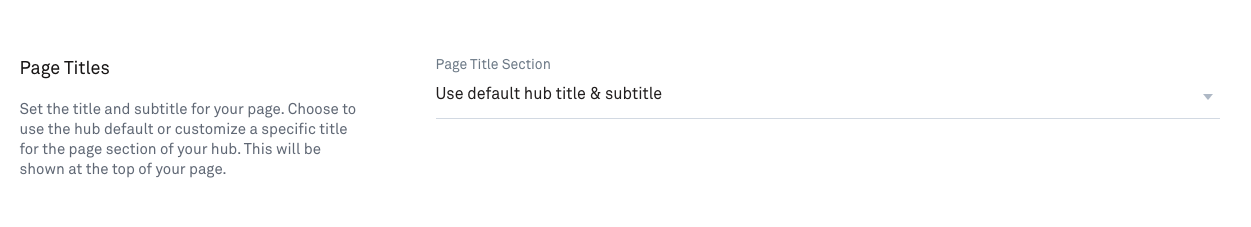
The Page Content area is the main content area for the page. Use the text editor area provided to insert your content. You can decorate your text, add bullet points and images.
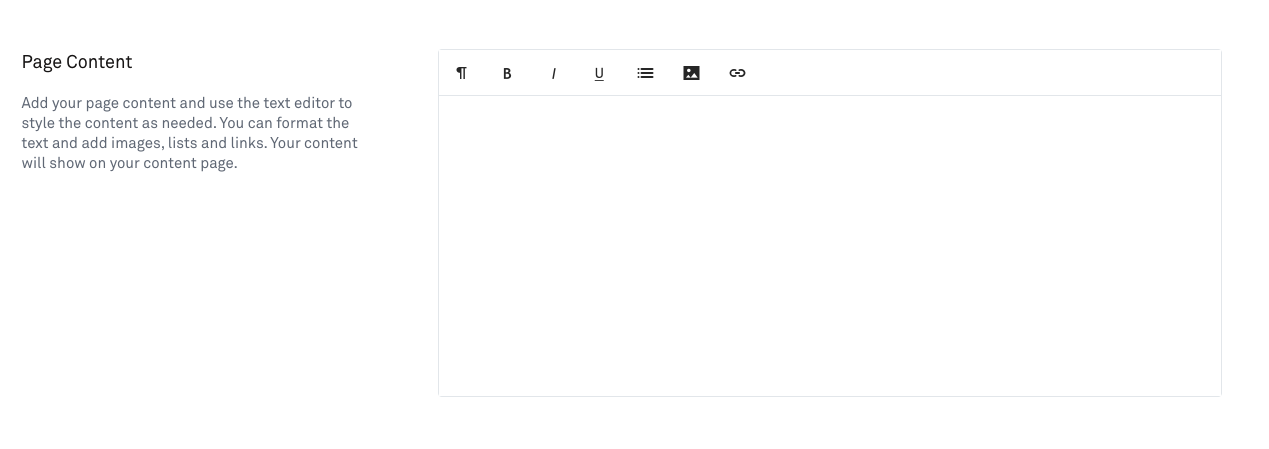
You can also decide whether to show or hide a comments feed using the on/off toggle provided.