How to use the General Settings
The General Settings area is where you can control the settings for your Kourses account.
The Emails section allows you to set the email belonging to your account as well as the name of whom your is from.
This means members who receive your email notifications with login and other information will receive it from the email you set in this area.
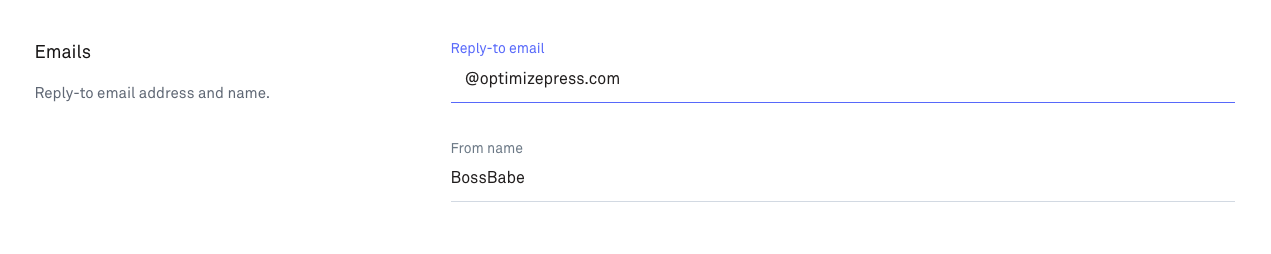
The Auto-Complete Lessons section will allow you to toggle on or off whether Kourses will automatically mark a lesson as complete. If you wish for members to set this manually, you can switch this off with the toggle provided.
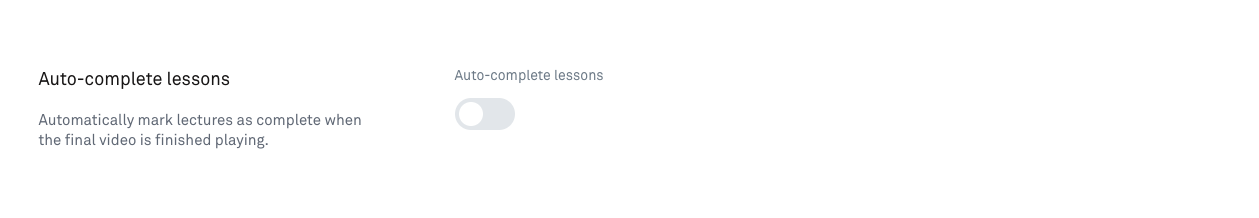
You can also automatically let Kourses take members to the next lesson by switching this on.
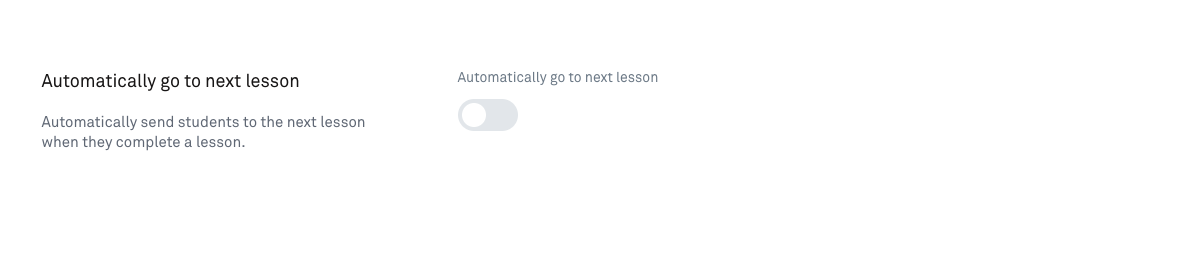
Want a complete course on creating a membership site in Kourses? Our 1 Hour Membership Site course will help you hit the ground running and launch with ease.

