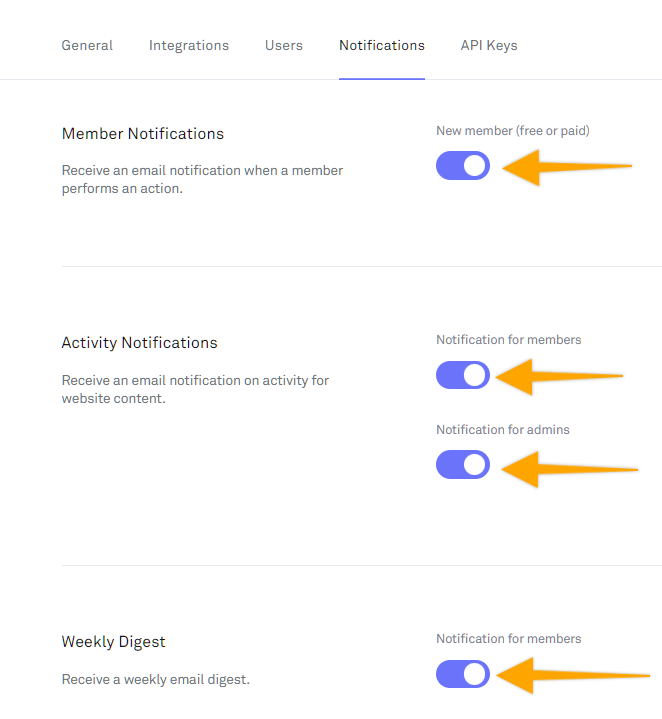Setting up Notifications
To edit the notification settings, navigate within the Kourses app to "Settings" and "Notifications"
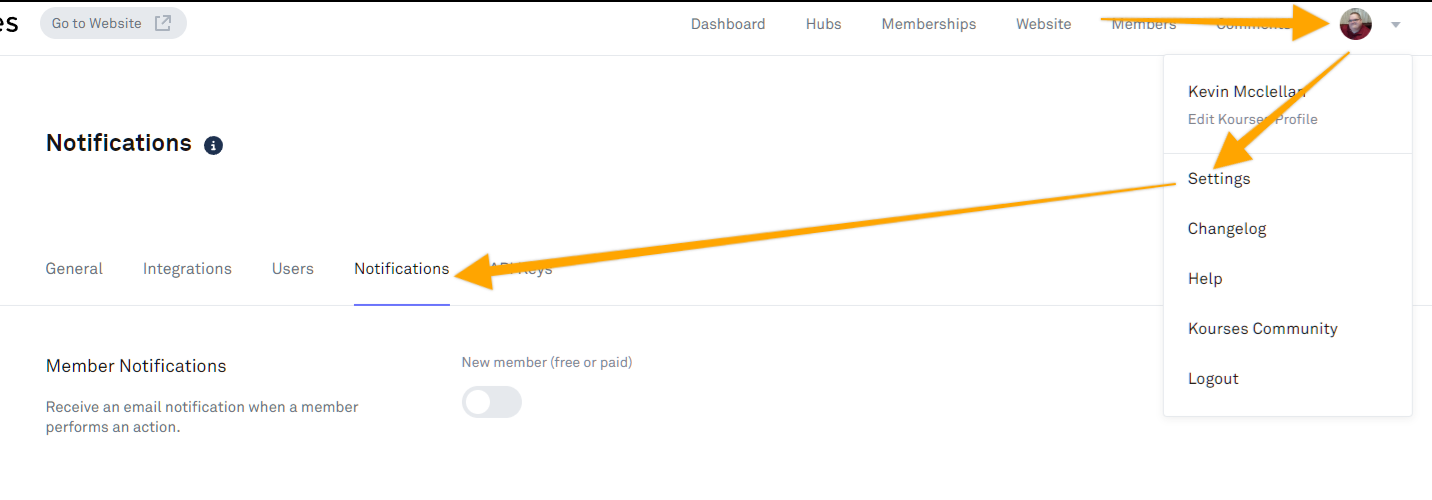
The Notification section will allow you and your members to receive email notifications of your membership activity inside Kourses.
You will have a range of notifications:
Member Notifications - You will receive an email notification whenever a new member is registered.
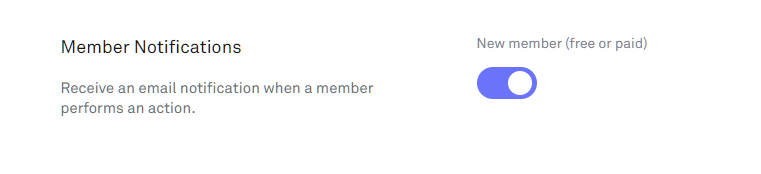
Activity Notifications - Receive a daily email notification roundup of activity in your hubs. This can be turned on for Members as well as Admins. The daily activity notification email is sent at 11am GMT.
Admin notifications: Admin notifications help you manage your community and respond to community posts and lesson comments. The admin notification email content will show you the most recent/popular content, including new posts, post comments, and lesson comments.
Member notifications: These emails keep your members engaged in your content. Your members will only receive notifications of comments/replies on their own posts or posts they have followed, liked, or engaged with. If you activate this setting, your members can deactivate it from within their own account settings.
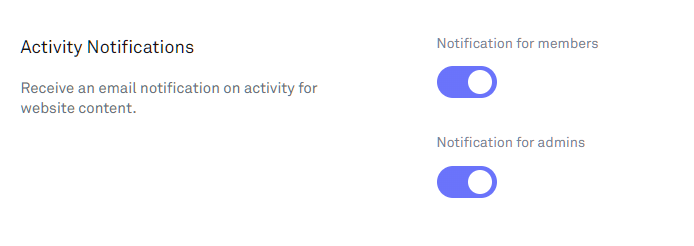
Weekly Digest - The weekly digest will send an activity email once a week showing the most recent activity from your website community posts/comments and lesson comments. This can be turned on or off for all members, and your members can also manage this setting for their personal accounts.
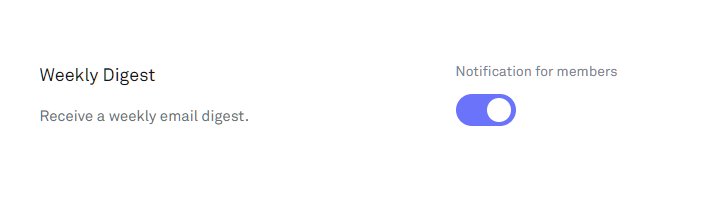
All of these notification options can be turned on or off using the toggle.