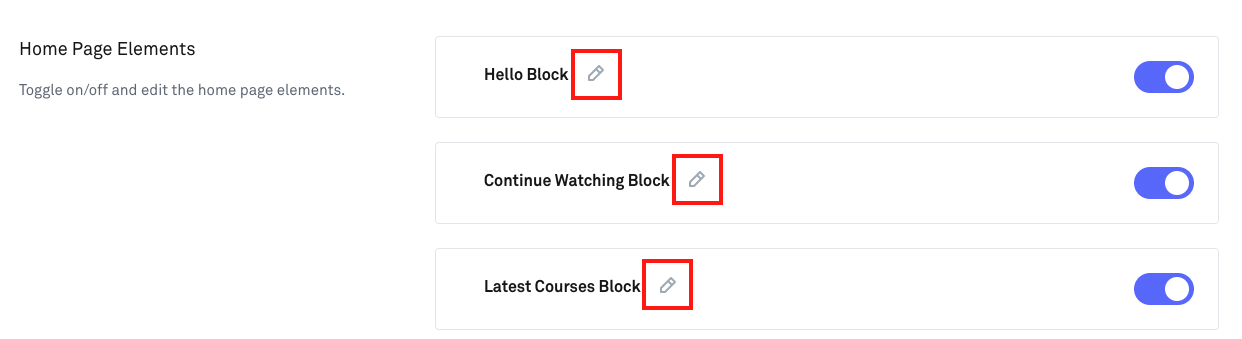Setting up your Homepage
The Homepage settings will allow you to customise the settings for the options that will appear on your membership site home page.
There are a number of blocks that can appear on your membership and you can toggle these on or off using the toggles provided.
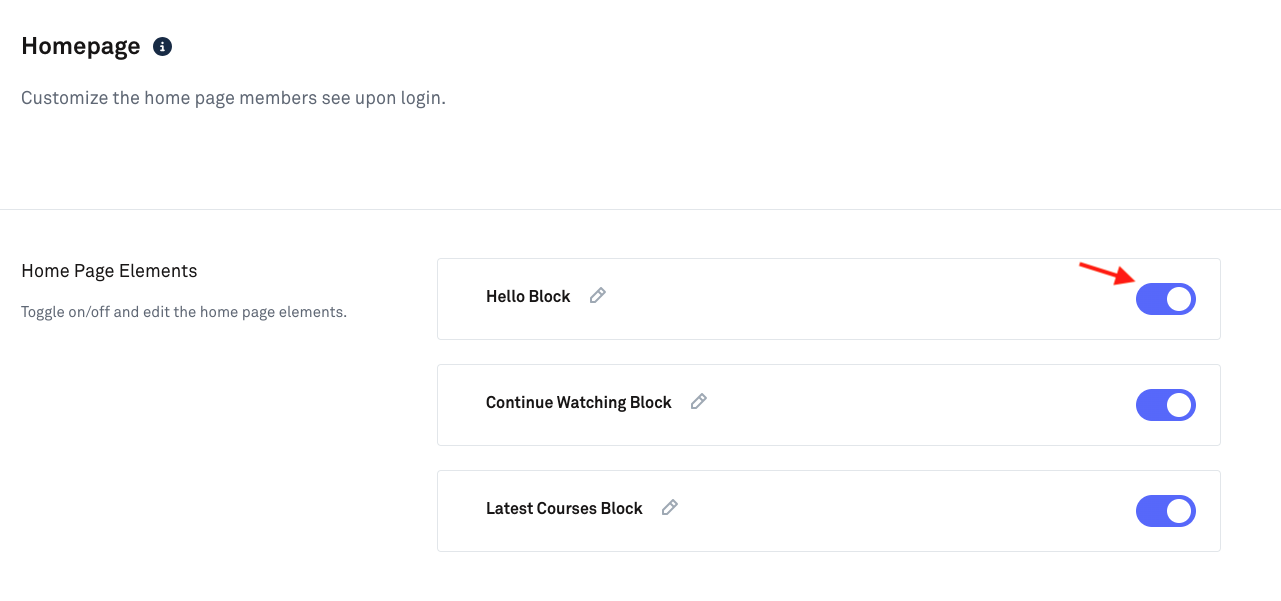
Turning these on or off will determine whether these blocks will be shown or hidden on your live membership homepage.
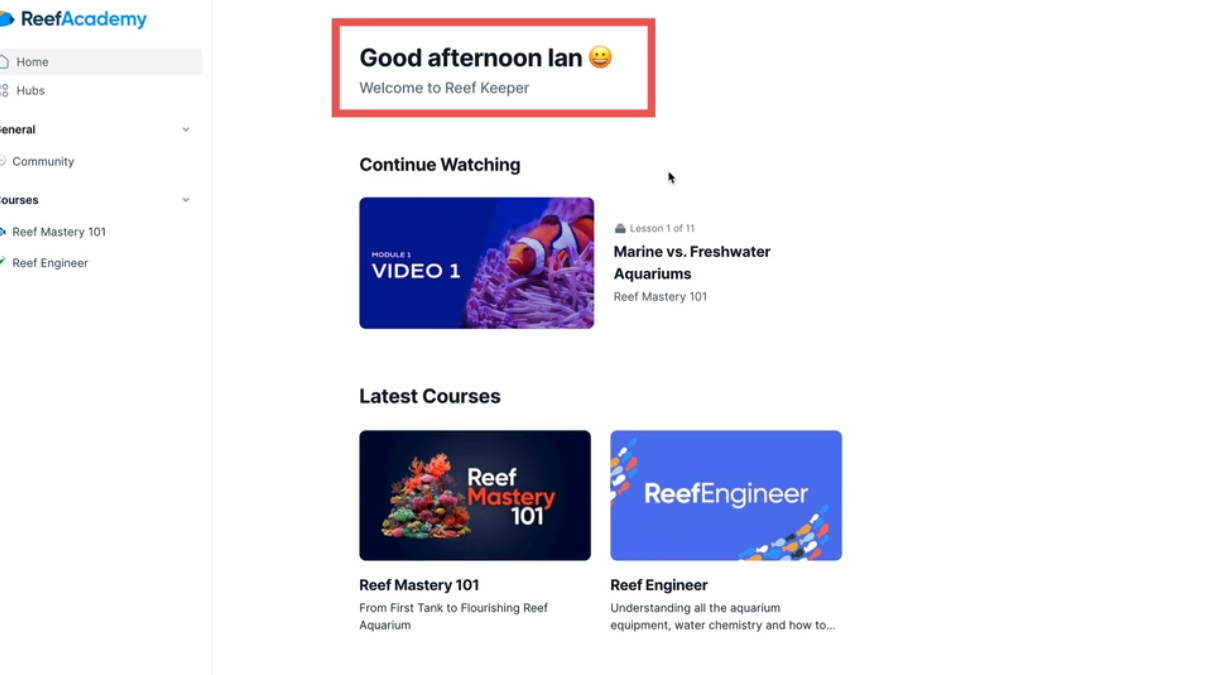
This is what the blocks look like when switched on to be displayed on your homepage. Each of these blocks can be customized by clicking on the 'pencil' icon next to each block.