How to use the Dashboard
The Hub Dashboard area is where you can edit all of the settings for your hub.
Please Note: The options that will be listed for your hub will depend on which hub features (courses, downloads and resources, content pages and community) are activated.
You will also see this list on the top menu bar of the dashboard.
Edit Your Hub
The Hub edit area is where you can completely customize your hub to best fit your needs.
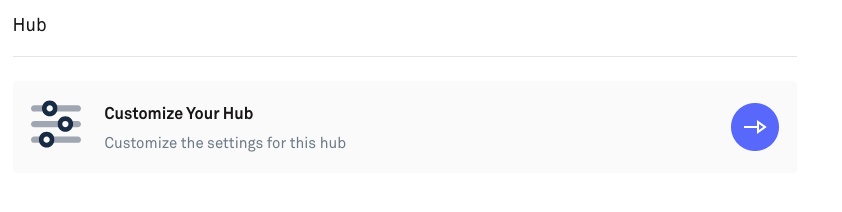
Edit Course Settings
If the course module is active, you will be able to edit the settings for your course.
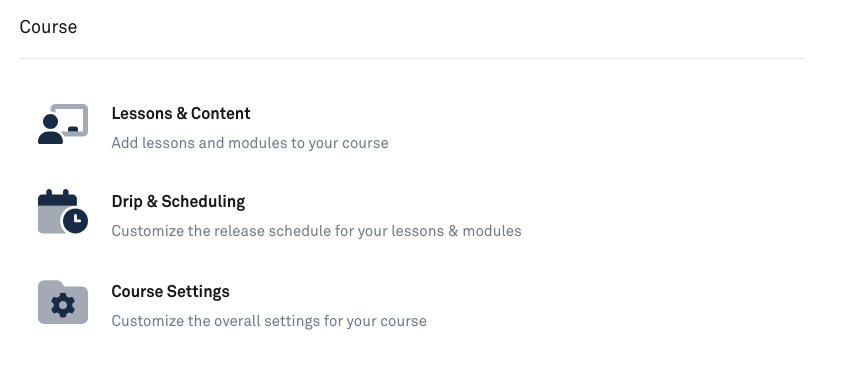
Lessons & Content: Here, you will be able to add new modules and lessons for your course.
Drip & Scheduling: You will be able to set up and customize a release schedule for your modules and lessons.
Course Settings: Here, you will be able to customize the overall settings for your course.
Edit Download Settings
The download settings will allow you to set up and edit the downloads your members are able to access as part of their membership.
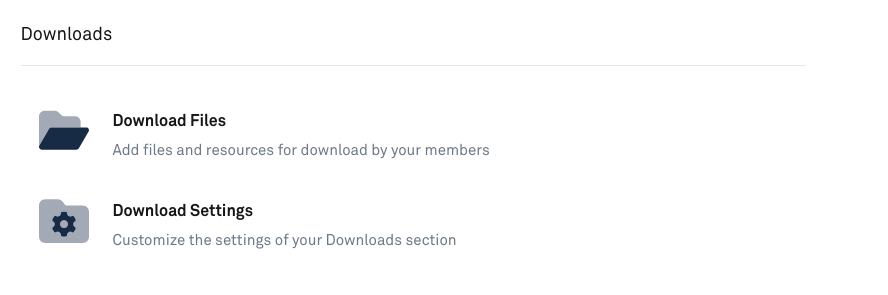
Download Files: You will be able to add files and resources for your members to download and use.
Download Settings: This is where you can edit and customize your download settings.
Edit Community Settings
The Community Settings area is where you can set up and edit the way your community functions inside your membership.
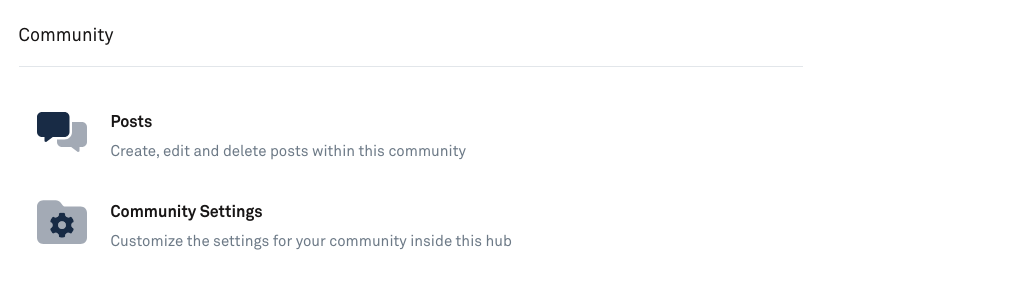
Posts: Here, you can add, edit & delete posts inside your bub's community.
Community Settings: You can also customize the settings and how your community functions inside your hub.
Want a complete course on creating a membership site in Kourses? Our 1 Hour Membership Site course will help you hit the ground running and launch with ease.

