To change the layout style of your community posts, you will need to head over to the Layout Styles area in your Community Settings.
Full - Selecting this from the dropdown will display all of your posts in full in the main community area.
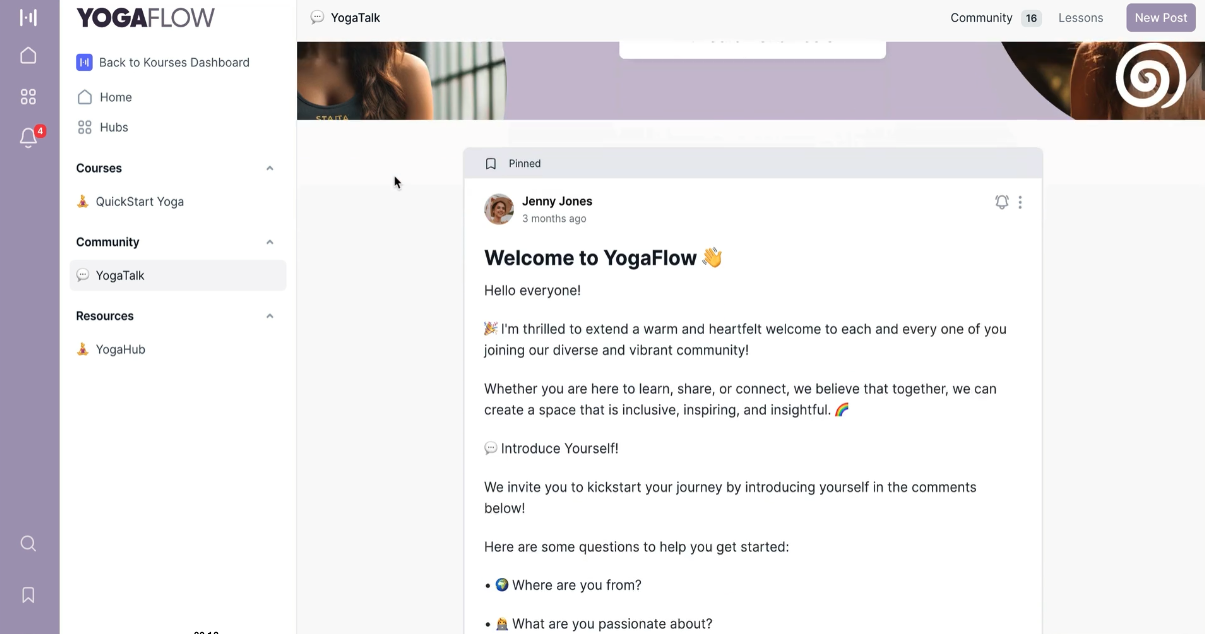
Shortened - This selection will display your posts in shortened form.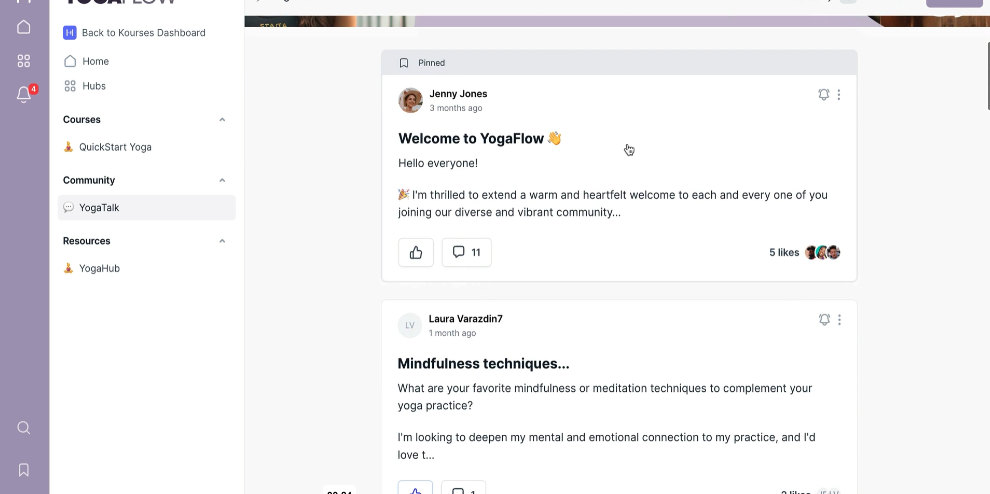
List - This selection will display your posts as a list.
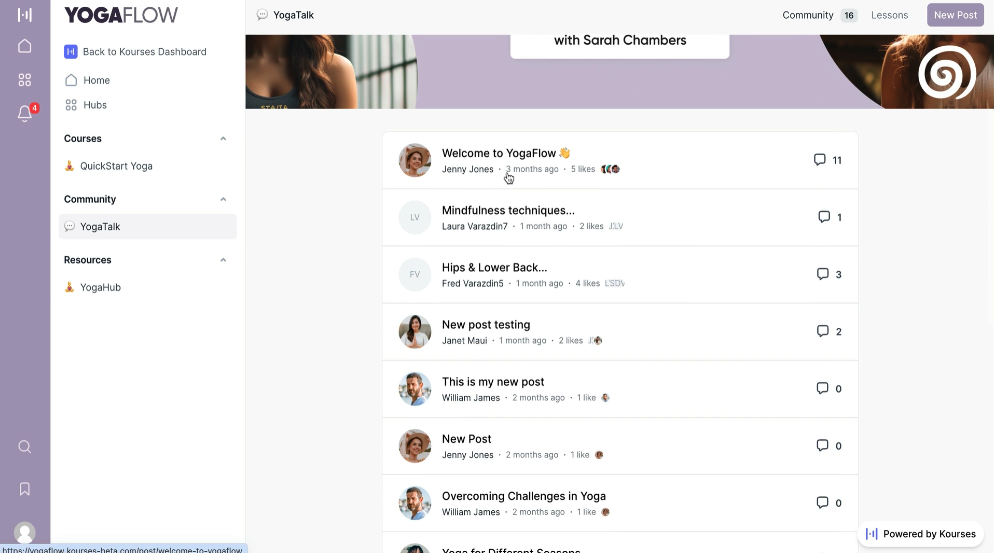
Finally, you will also have the option to Expand Pinned Posts, which will display the pinned post in full while keeping other posts in list or shortened form.

