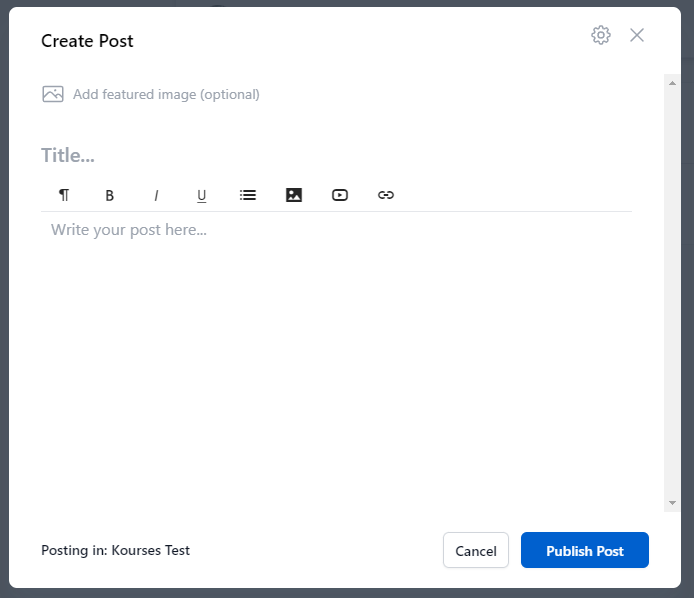The "Feed" Page of your site will show the latest post and comment activity from your Kourses hubs.
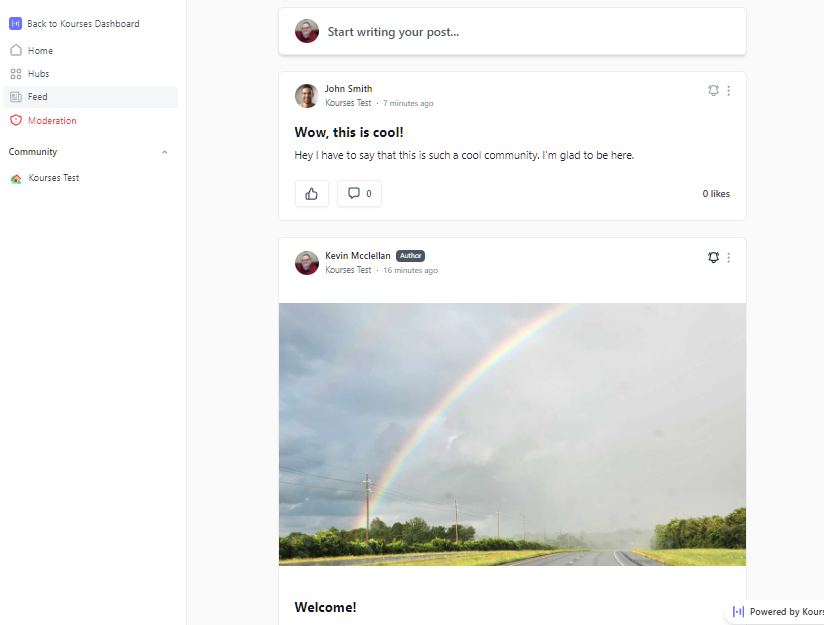
To modify the settings of the "Feed" page, just login to the Kourses app, and navigate to "Website" and "Feed" where you'll see the options.
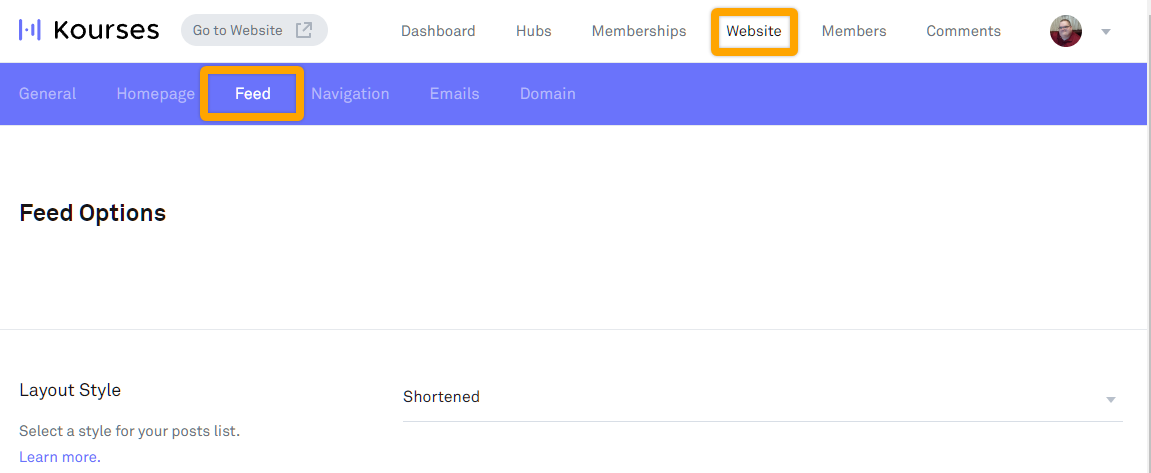
Layout Style
There are currently 3 layout styles to choose from for the Feed page.
- Full - Shows the full content of each post in detail
- Shortened - Shows a preview of each post with a snippet of the first paragraph.
- List - Shows a list of the post titles and number of comments. A great way to show a lot of activity without showing a lengthy page.
NOTE: When a post is set to "pinned" (Pin to top), the full post will appear in the community feed regardless of the layout style setting to Shortened or List.
Post Sorting
This setting controls how you wish to have your posts sorted on the Feed page. You can choose from Latest, Oldest, Alphabetical, Popular (most comments), Liked (most likes), and New Activity.
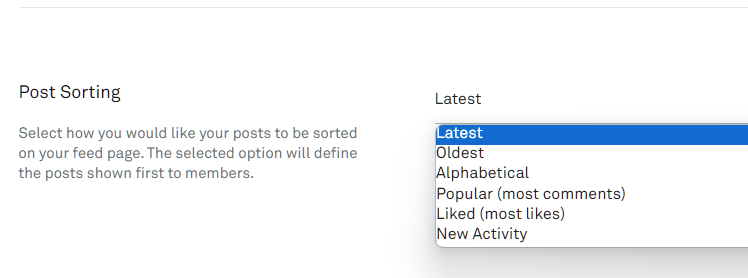
Start Writing Your Post
The "Start Writing Your Post" area at the top is shown on the Feed page to help give your members an easy way to start writing their post.
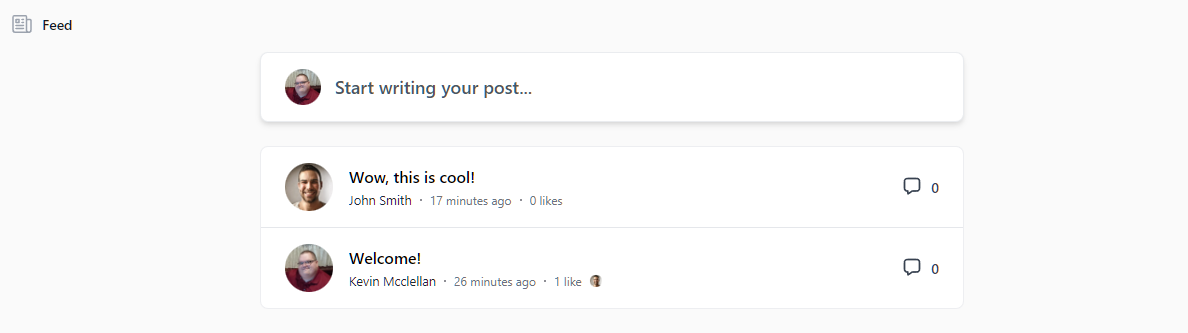
If you click on the "Start writing your post" area, you'll see a full post editor, and if you have more than one community, the member will be able to choose which one they want the post to show within.