We're sorry to hear you're considering cancelling your Kourses subscription.
At Kourses, we always do our upmost to ensure we provide a platform that provides value and powerful feature set for online course creators, infopreneurs and membership site owners.
We understand that occasionally we might not be the right fit for you, and in those cases you might wish to cancel your Kourses subscription.
How to cancel your Kourses subscription
We make cancelling your Kourses subscription very easy. Follow these steps:
1. Login to your Kourses account, click on your name in the top right corner to activate the profile and accounts menu, and click "Manage Kourses Account"
2. On the Account screen, click the Billing tab
3. Click the "Manage & Upgrade Plan" button
4. You'll be taken to the Kourses Billing Portal where you'll find the "Cancel Subscription" button. Click this button and follow the on-screen prompts to cancel your subscription.
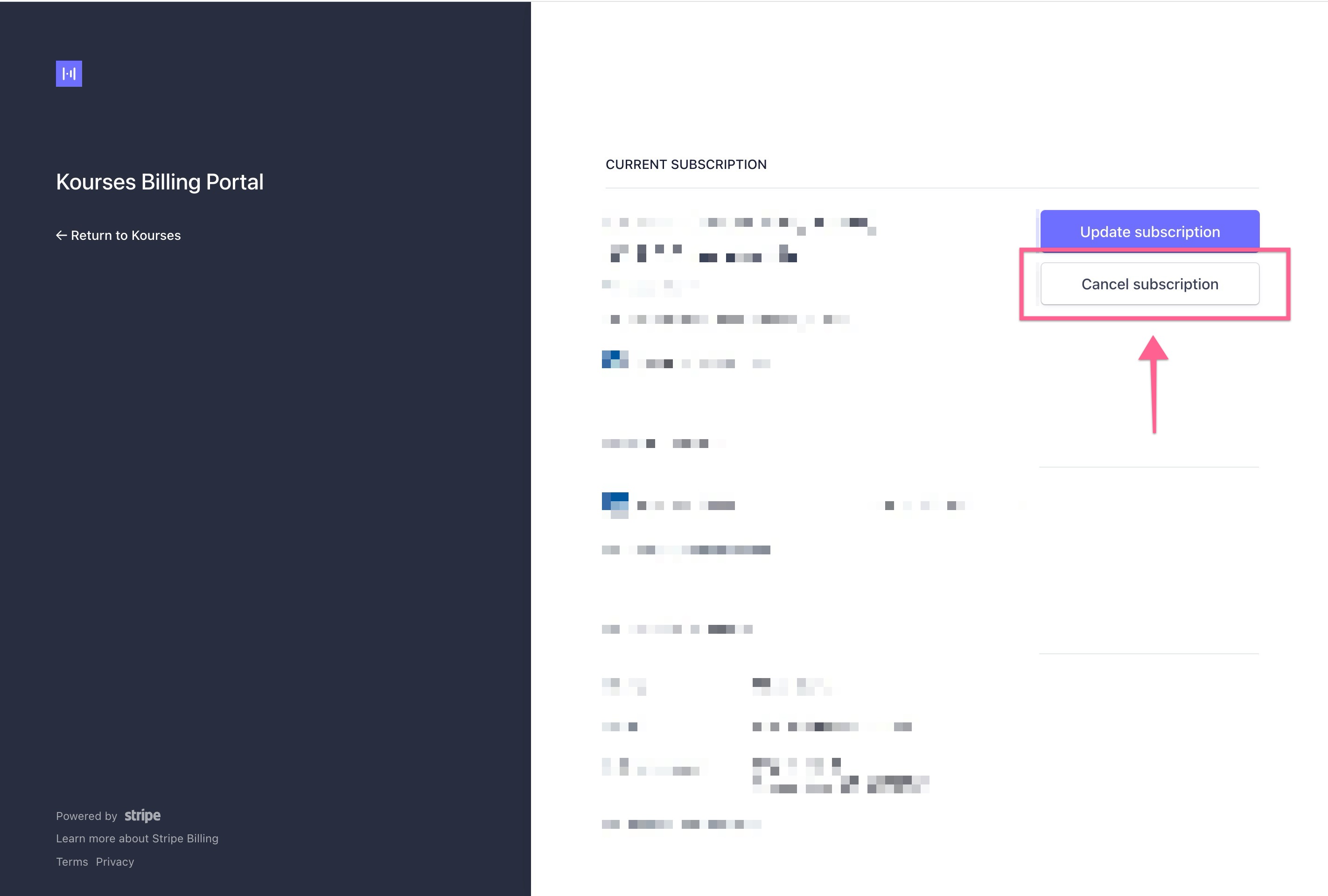
What happens when you cancel your Kourses subscription
Paid subscriptions: If you're already a paying customer and cancel your subscription, your access to the Kourses platform, as well as your websites, will remain until the end of your current billing cycle.
Free Trial subscriptions: If you are on a free trial, your access to the platform will be cancelled immediately.
After your access to the Kourses platform expires, the following will happen:
- Your access to your content uploaded to the Kourses platform will be revoked
- Your website, including membership sites, hubs and courses will no longer be accessible
- You will lose access to any preferential pricing plans
- Any content uploaded to the Kourses platform will be removed 90 days after your account expiry date. At this time any account sub-domains reserved for you will be released for new customers.
Important note regarding customer subscriptions and purchases:
If you cancel your Kourses subscription, we do not automatically cancel any subscriptions that your customers have purchased or setup with you. These are held within your Stripe account which was created through the Kourses > Stripe Integration.
It is your responsibility to ensure that you cancel these subscriptions or make other arrangements for the delivery of any content purchased by your members.
Please note we do not recommend reusing the Stripe account created through our integration as this is still linked to our Kourses integration and is not the same as a stand-alone Stripe account.
Reactivating your account
If you wish to reactivate a cancelled Kourses account, please reach out to our team via the help link on this page.
Our team will be happy to assist with reactivating your Kourses account and restoring access to previously uploaded content if you contact us within 90 days from account expiry.
We'll still be happy to welcome you back to the platform after more than 90 days, but please be aware that previously uploaded content may no longer be available.

