Beta Feature Notice
This feature is currently in beta, and we’re continuously improving it based on user feedback. If you have any suggestions or encounter any issues, please let us know! You can share your feedback directly through the live chat widget in the corner of the site.
The translations feature allows you to easily switch the language of your site to better accommodate your audience. This guide will walk you through enabling and managing translations.
Accessing the Translations Feature
Navigate to Website Settings
In the top menu, click on Website Settings.
Go to Translations / Site Language
In the submenu, select Translations and then Site Language.
Change the Site Language
You will see an option to change the site language.
Click on the dropdown menu to select from the available languages.
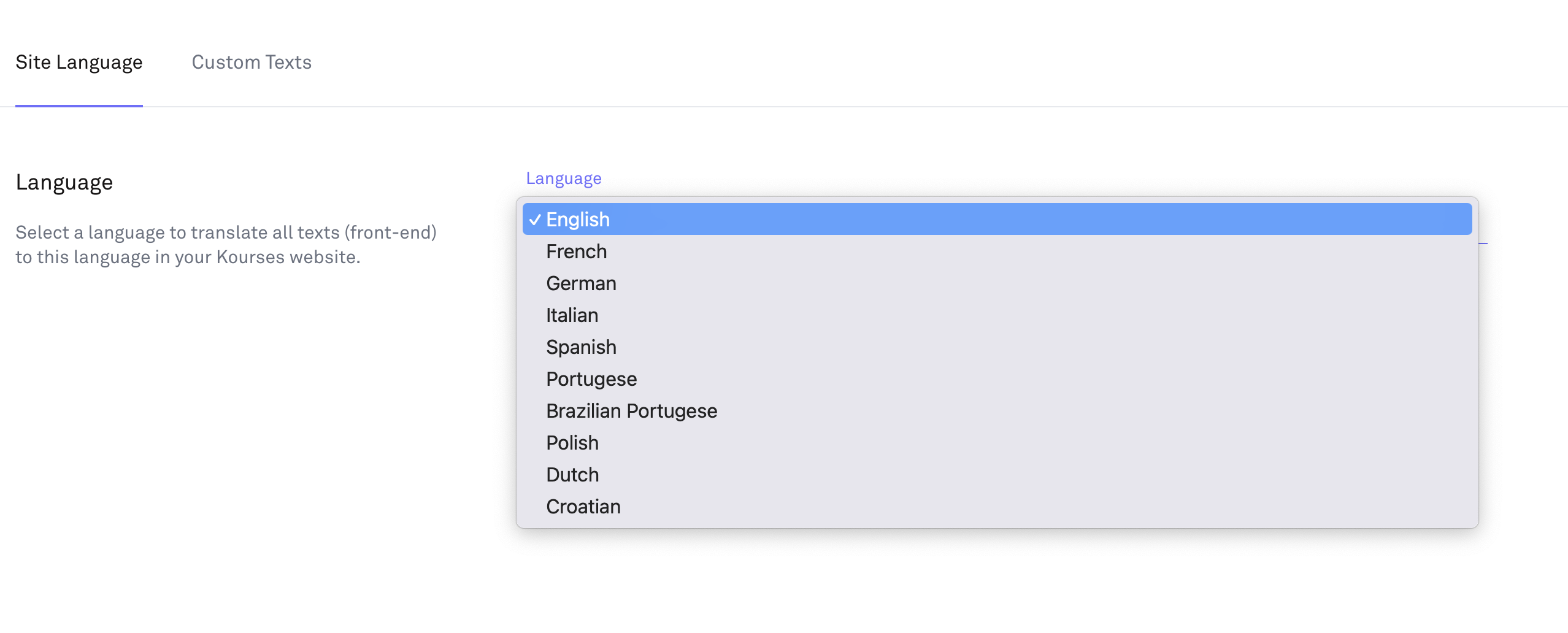
Choosing a Language
The dropdown menu contains multiple language options.
Select your preferred language, and the site will automatically update.
Click Save to confirm your language selection.
Additional Notes
This feature updates the front-end interface for your members.
Admin panel settings and some front-end content may not be automatically translated.
If a language translation you want is not available, please reach out to us and share it.

