How to use Download Settings
The Download Settings page allows you to customise the settings for your Downloads & Resources page in your membership site.
You can name the Tab Title area which will appear on your home page.
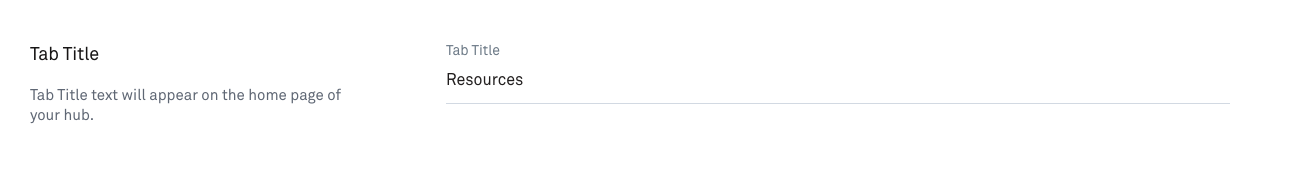
You can also set a default or custom Title and Subtitle for your downloads. You can select from the dropdown provided.
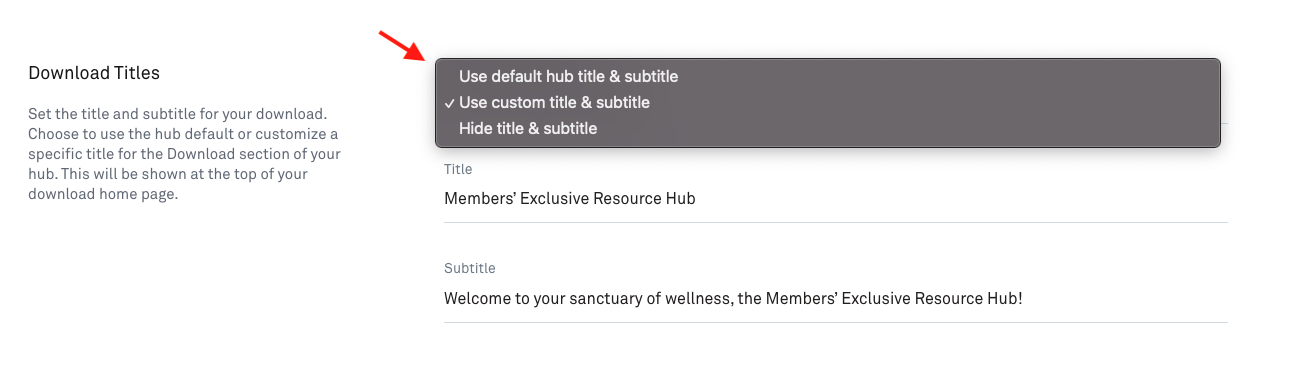
You can give your resources a description to explain more about what your downloads and resources contain to your members.
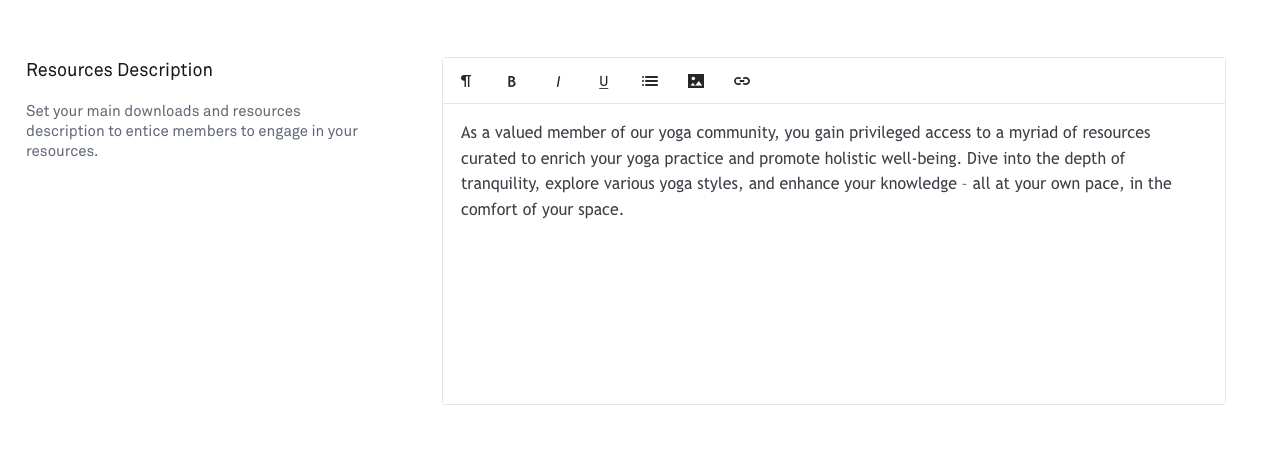
Lastly, you can also add a welcome video of the Downloads & Resources page, giving members even more details about what your resources provide.
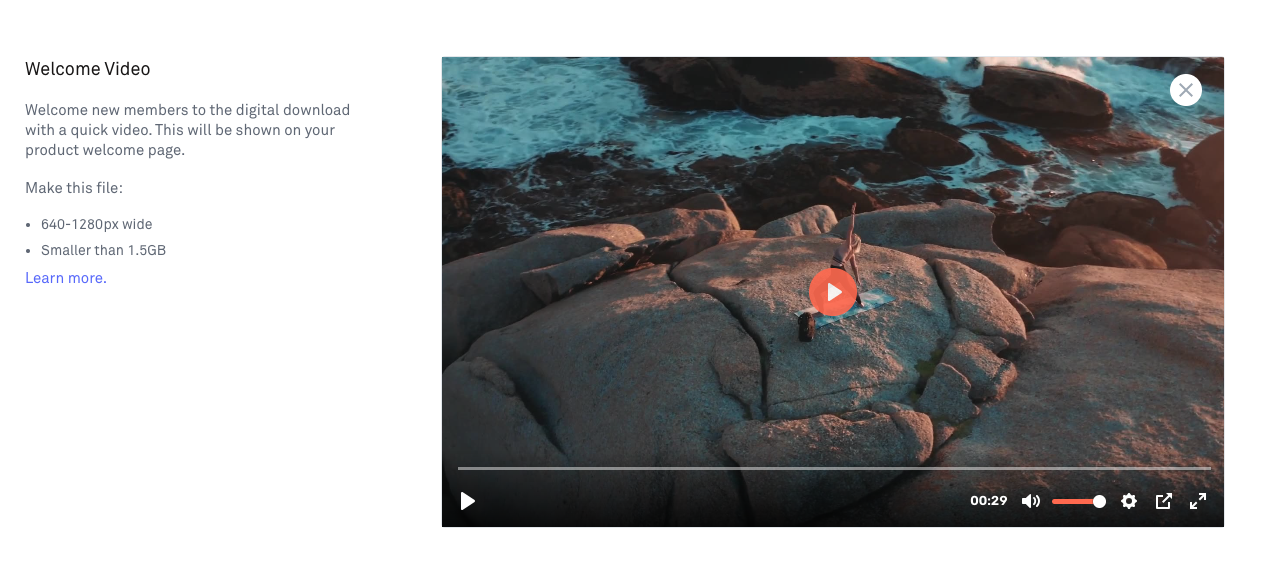
Want a complete course on creating a membership site in Kourses? Our 1 Hour Membership Site course will help you hit the ground running and launch with ease.

