How to use Course Settings
The Course Settings allow you to customize the general settings for your course.
The Course Tab Title will allow you to set the title of your course tab area.
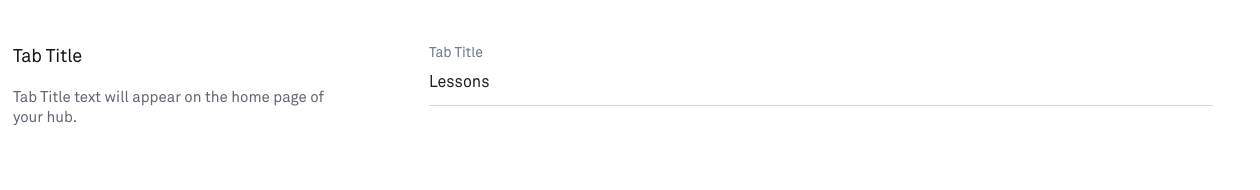
The Tab Title will appear on your membership site for members to see.
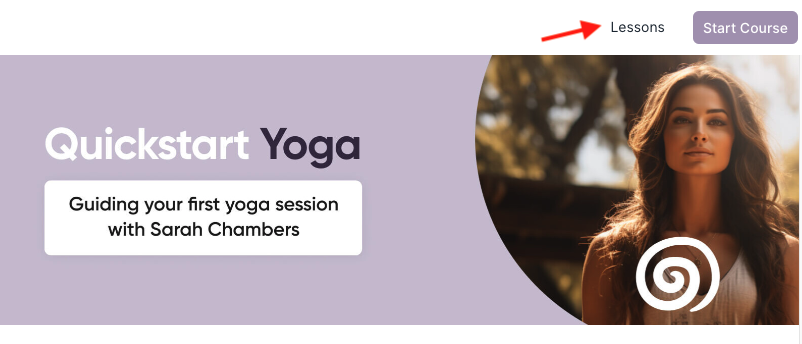 You can also set a course title and subtitle for your course home page and select from the dropdown. You can either select from the default option, set your own custom title & subtitle or hide it completely.
You can also set a course title and subtitle for your course home page and select from the dropdown. You can either select from the default option, set your own custom title & subtitle or hide it completely.
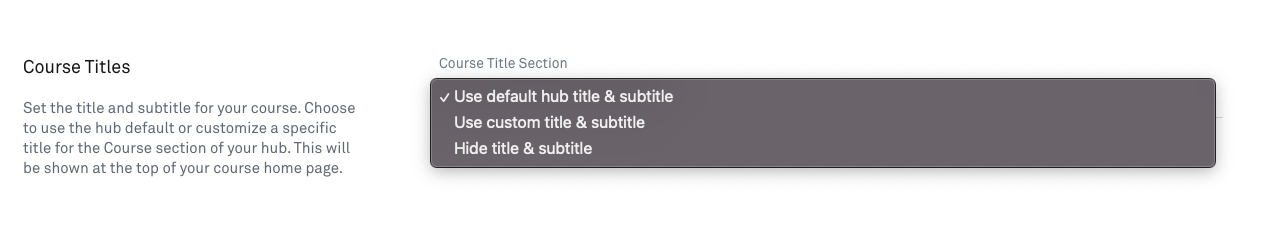
You can give your course a more detailed description using the text area provided.
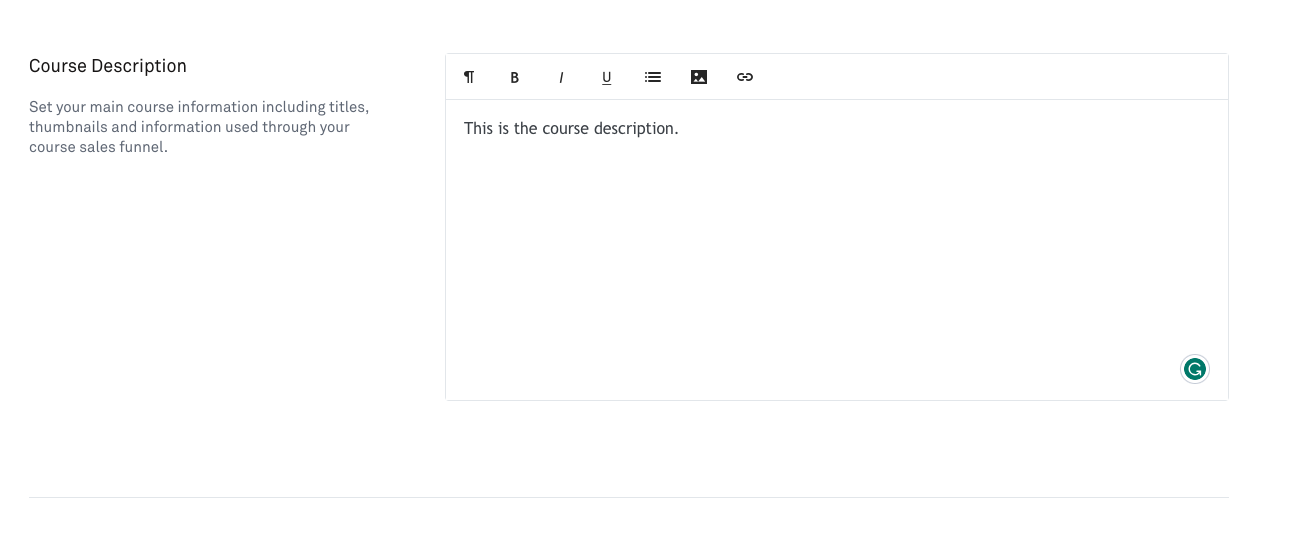
Your course title, sub-title (1) and course description (2) will show on the course page of your membership site.
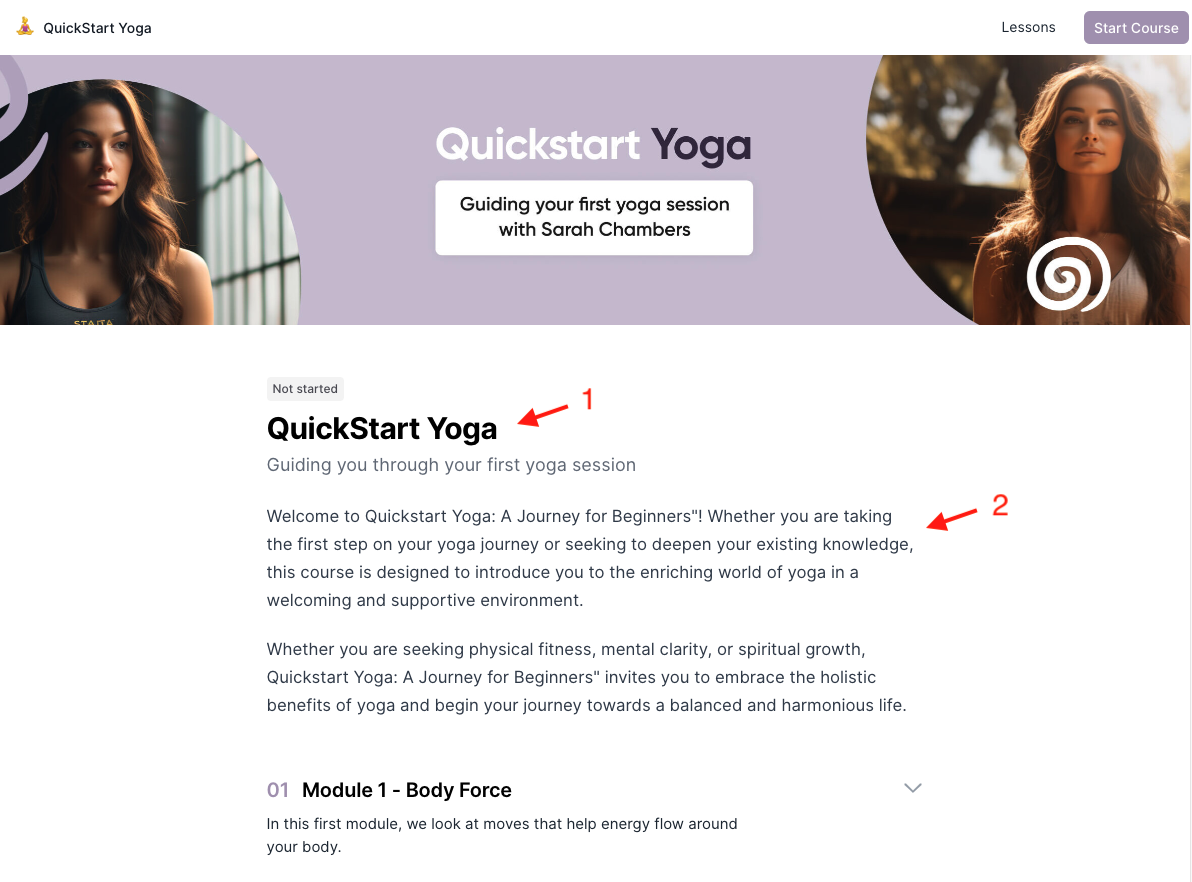 You can also turn the comments area on or off using the toggle provided. We recommend having lesson comments active as this helps encourage members to engage with your content.
You can also turn the comments area on or off using the toggle provided. We recommend having lesson comments active as this helps encourage members to engage with your content.
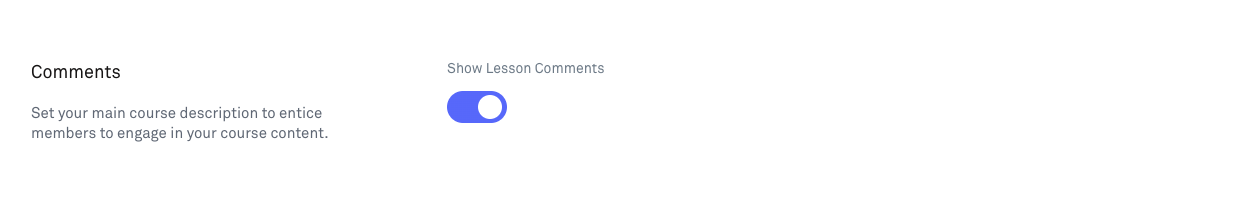
Lastly, you can add a custom welcome video to welcome new members to your courses. You can either upload your own custom video or embed an external Youtube or Vimeo video in the area provided. Please note the video file recommendations for file format and size.
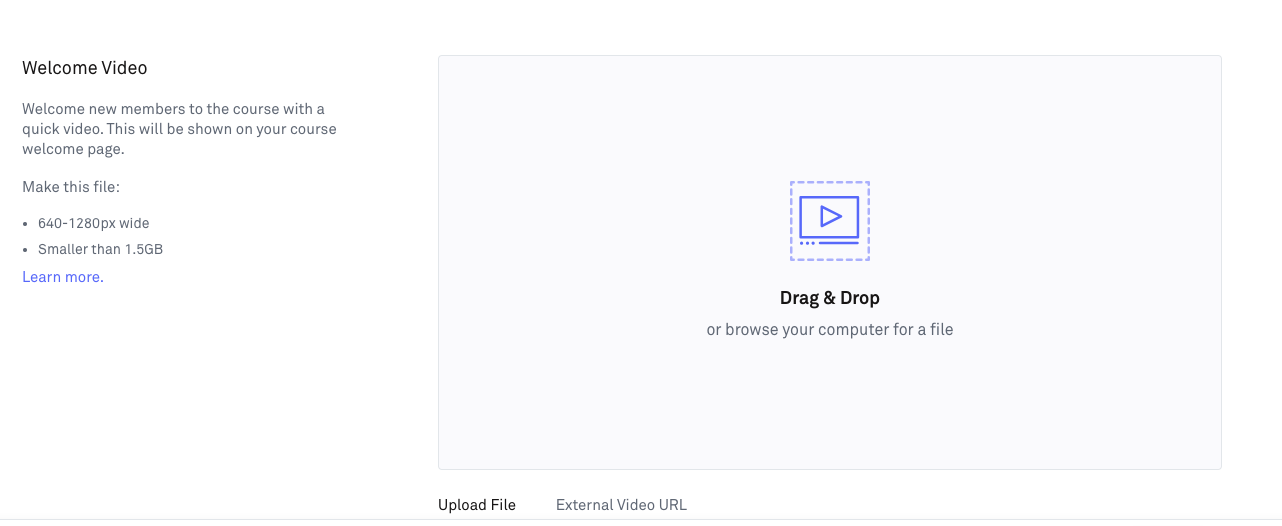
Want a complete course on creating a membership site in Kourses? Our 1 Hour Membership Site course will help you hit the ground running and launch with ease.
Related articles
Drip Scheduling
Course Lessons & Content
Adding Course Lessons

