Webhooks in Kourses allow you to easily integrate with external platforms to add or remove members from a membership inside your Kourses website.
To access the webhooks options, go to Memberships inside your Kourses account and select a membership you wish to add members to.
Next click the "Integrations" tab to view all integrations options, and select Webhooks:
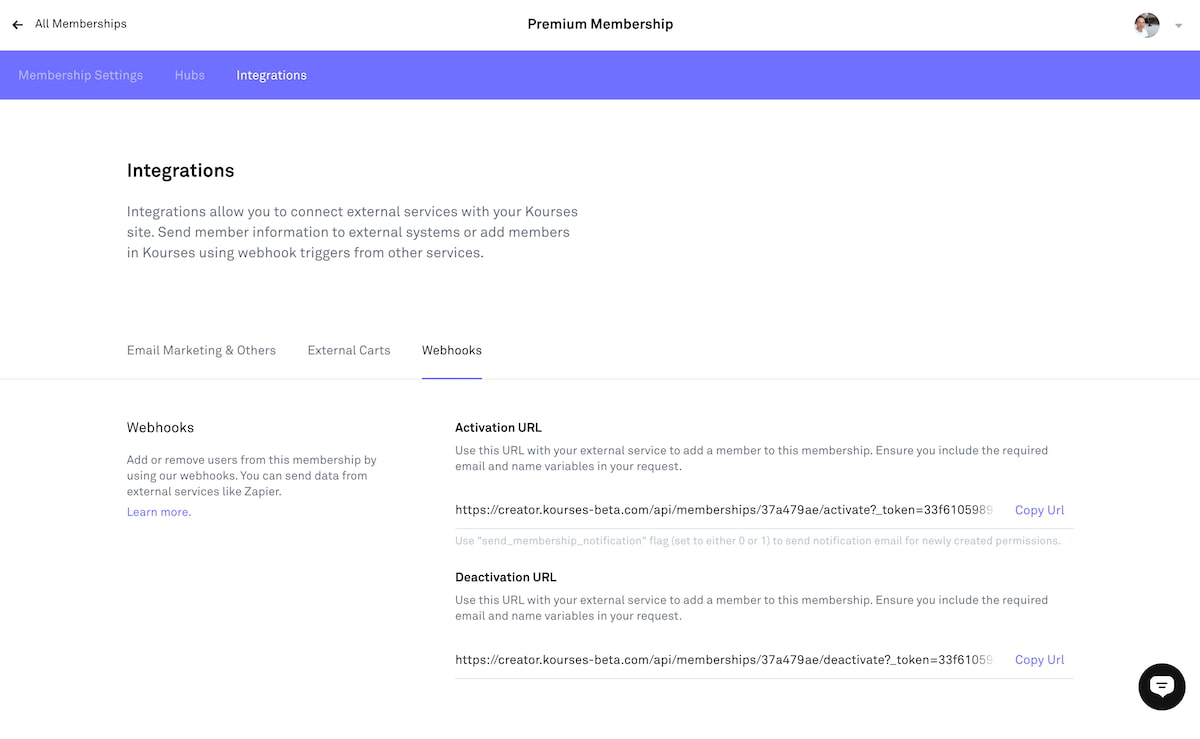
On the webhooks screen you'll see two main options:
Activation URL and Deactivation URL
These correspond to actions which will either ADD or REMOVE members from this membership.
How to use a webhook to add or remove a member
To use a webhook, you'll need a platform that can send a HTTP POST request to an external URL and include some specific query parameters.
When you send the request to the webhook URL, you must include three parameters:
- first_name - First name of your member
- last_name - Last name of your member
- email - Email address of your member
If you do not send all three paramters, the webhook will not work and a member will not be added or removed.
Note: if you don't know the last name of the member you're adding, you can always send a period "." to set their last name to this and they will be added
Using webhooks with Make.com
To give you an example use case for the webhooks system, we have created a short video below which explains how you would use webhooks with Make.com.
To learn more about using webooks, you can find additional information in our Developer documentation site: https://developer.kourses.com/#webhooks
Connecting using other methods
Remember that Kourses includes direct integrations with a number of checkout and cart solutions. You can find more guidance below:

